Click Sign Up to Create a New Account
Navigate to the GRIDS Public Search home page for the county or parish you wish to search in.
Click the Sign-Up button to create an account.
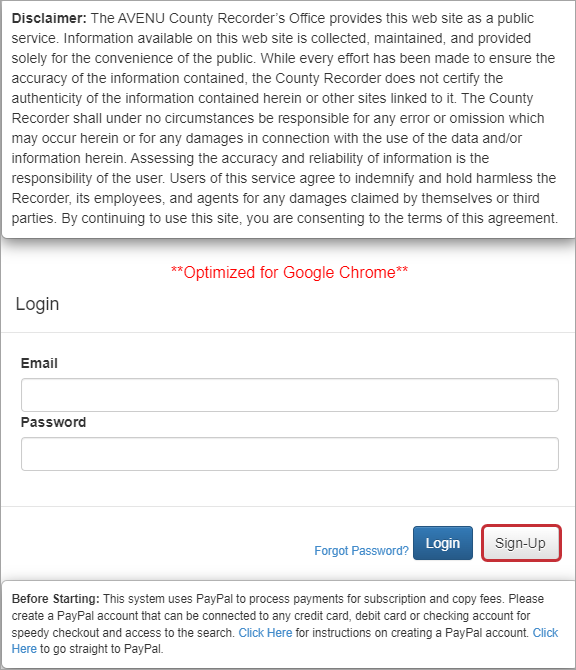
After clicking the Sign-Up button, the registration screen opens.
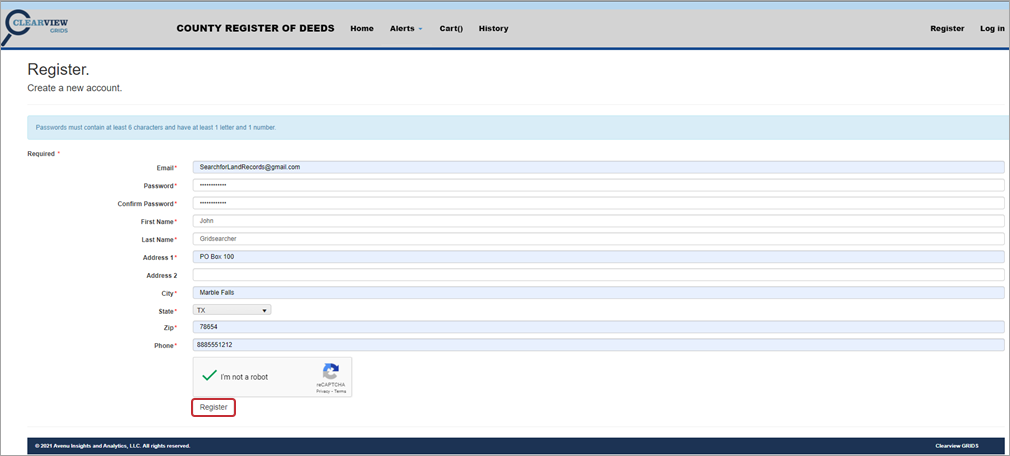
On the registration screen:
-
Enter your information in each required field:
-
Email*
-
Password/Confirm Password*
-
First/Last Name
-
Address
-
City
-
State
-
Zip
-
Phone
-
Check the “I’m not a robot” box
-
Click the Register button
NOTE: *Be sure to save your GRIDS email and password login credentials as you will need them when logging in.
Next: Respond to the eMail to Confirm Registration.
Search Access Fee Payment
If your county charges search access fees, you will need to Pay for the Search Access Initial Deposit.
After paying this deposit fee, complete your GRIDS account registration by following the Respond to the eMail to Confirm Registration steps.